Model building using Infineon PSoC™ 6
This tutorial provides end-to-end information on how to set up Infineon PSoC™ 6 using ModusToolbox™ and IMAGIMOB Studio to build, train and deploy a machine learning model. Infineon PSoC™ 6 focus on data collection and deployment while IMAGIMOB Studio focus on pre-processing, training, and model building stages.
In this tutorial, we will build, train and deploy machine learning model for the Human Activity Recognition and Baby Crying Detection. The Human Activity Recognition model will predict human activities such as running, standing, walking, sitting, or jumping and the Baby Crying Detection model will predict if a baby is crying or not. To know about the projects, refer to Infineon Starter projects.
Pre-requistes:
Before you start with the tutorial, complete the following steps:
- Install ModusToolbox™
- Install ModusToolbox™ machine learning (ML) solution
- Setup Infineon PSoC™ 6 board using ModusToolbox™ Solution
- Create a project in IMAGIMOB Studio
After setting up everything, you can start building the machine learning model for Human Activity Recognition and Baby Crying Detection following the step-by-step instructions from the tutorial. The tutorial covers end-to-end machine learning stages from the data collection to deploying the generated model.
Let's start building the model
A typical model develoment flow starts with the sensor data and ends with an ML application for the target device. The development flow includes the four major stages -
-
Data collection: The first step is to obtain the data from sensors using Infineon PSoC™ 6 board and transmit to the Imagimob Capture Server. After capturing the data, import the data into IMAGIMOB Studio and label the data correctly.
-
Pre-processing: The second main step is pre-processing where the data signal processing techniques are applied to the sensor data, such as windowing and filtering techniques are applied to reduce the noise, and finally, features of the sensors data are extracted.
-
Model training: Once all data has been collected and the pre-processor is built, data needs to be passed to the model for training.
-
Deployment: The last step is to deploy the model, which takes a trained model and generates the source code to run on the target embedded device. There are two different flows to deploy the generated model on the embedded device - MTB-ML flow or Imagimob flow.
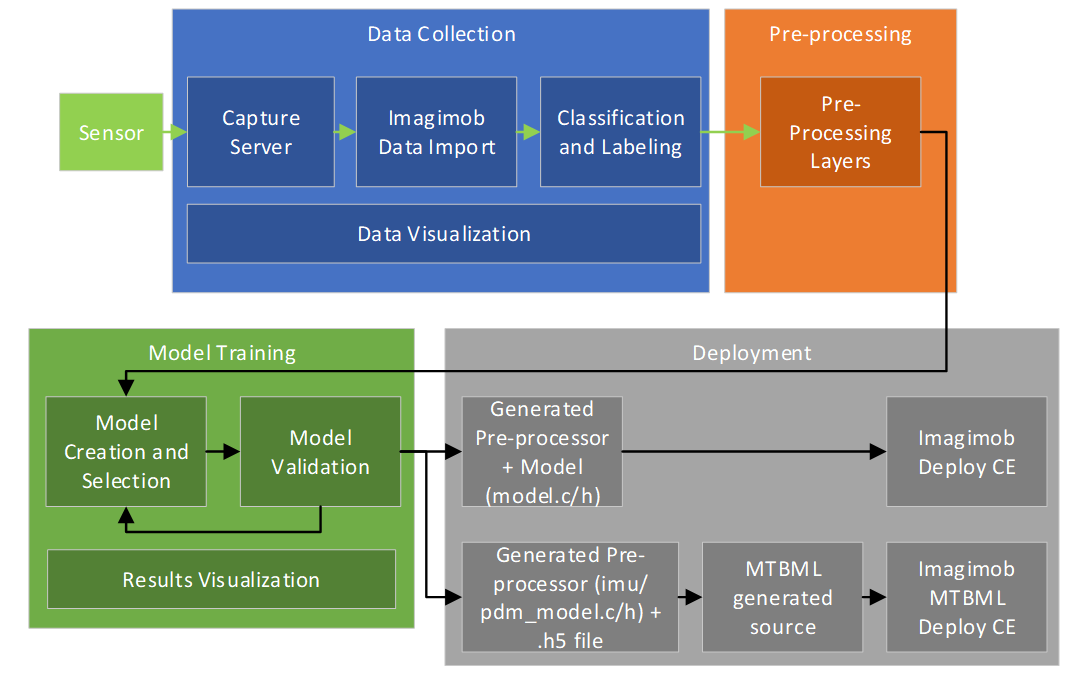 |
|---|
After completing the tutorial, you will learn how to use the Infineon PSoC™ 6, ModusToolbox™ machine learning solution and Imagimob to solve machine learning problems.