Download and Install DEEPCRAFT™ Studio
This section provides the information to download and install DEEPCRAFT™ Studio.
To download and Install Studio, follow the steps:
-
Navigate to Imagimob Sign up page .
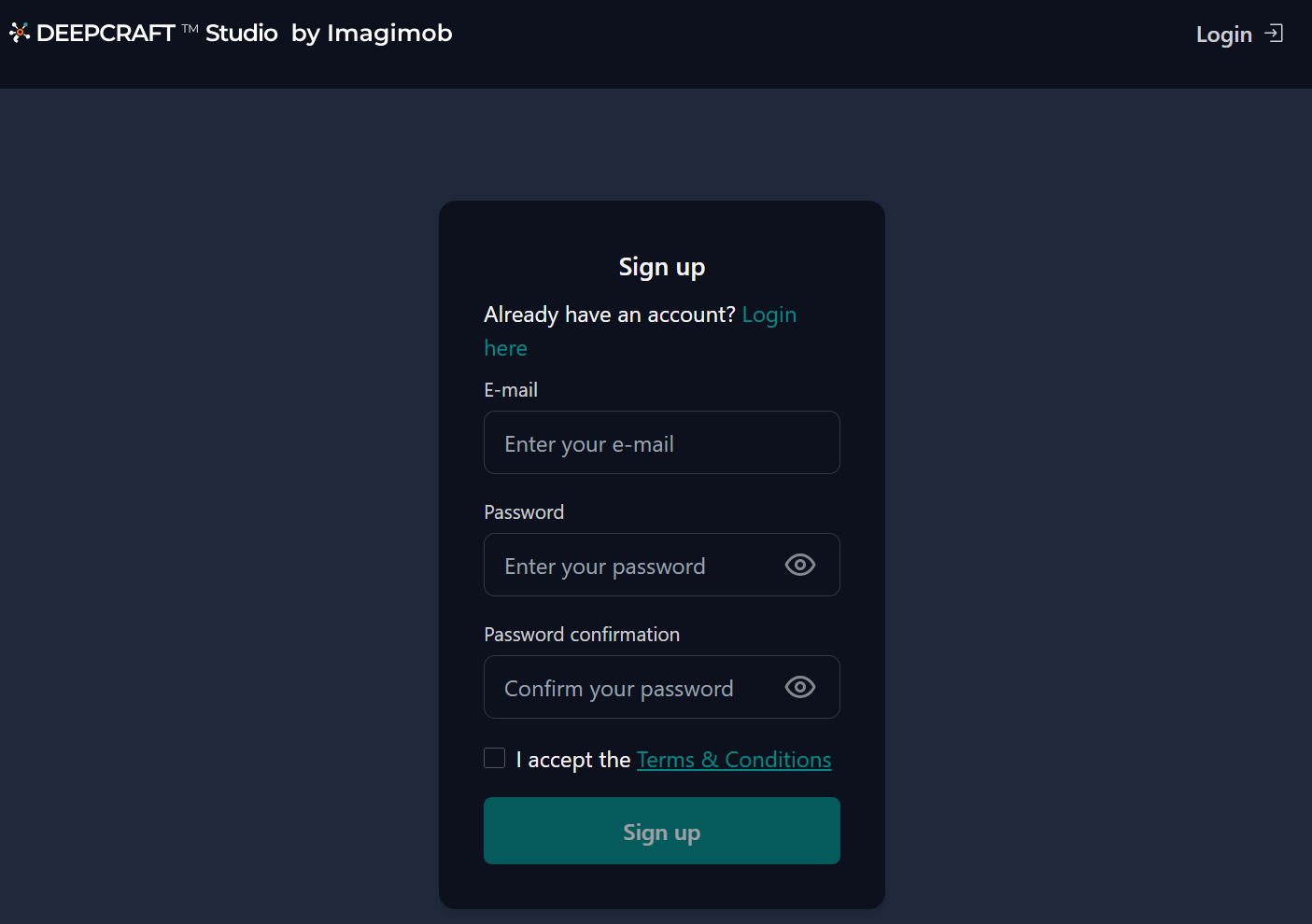
-
Enter your email address and password.
-
Re-enter your password to confirm.
-
Read and accept the DEEPCRAFT™ Studio Terms & Conditions and click Sign up.
A confirmation email is sent to your email address. Confirm your email address to complete the verification. -
Click Download to download the DEEPCRAFT™ Studio executable file.
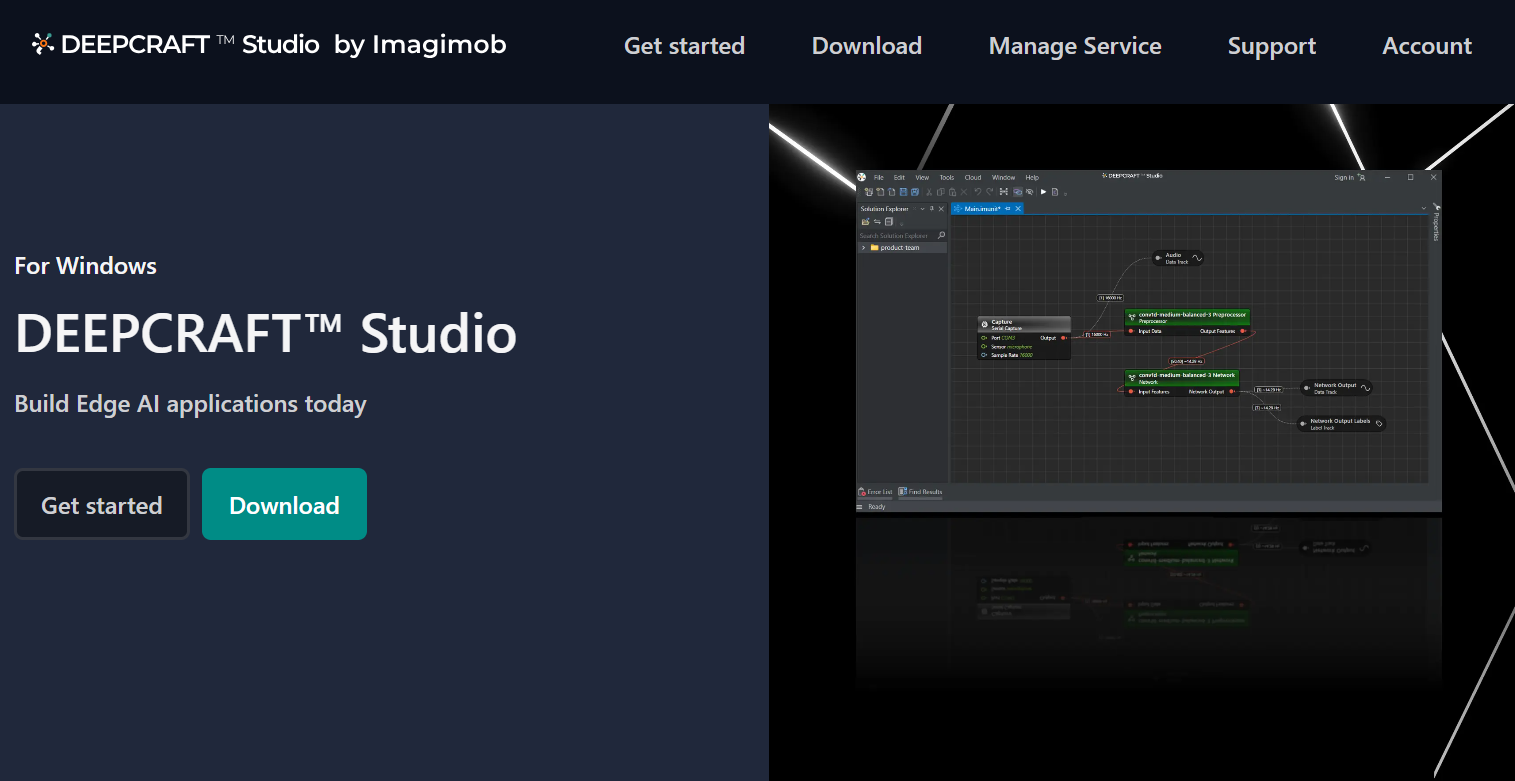
-
Locate and run the DEEPCRAFT™ Studio executable file. The DEEPCRAFT™ Studio Setup wizard appears.
Make sure you do not run the executable file as an administrator, as this might cause certain issues when using the DEEPCRAFT™ Studio.
-
Read the terms of license agreement. If you agree, select I accept the agreement and click Next.
-
Follow the prompts to complete the installation. Once the installation is successful, the DEEPCRAFT™ Studio login screen appears.
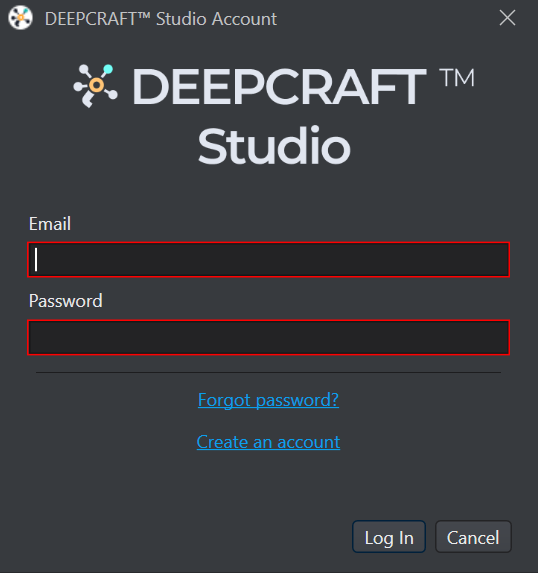
-
Enter the email address and password and click Log In. The DEEPCRAFT™ Studio opens up.
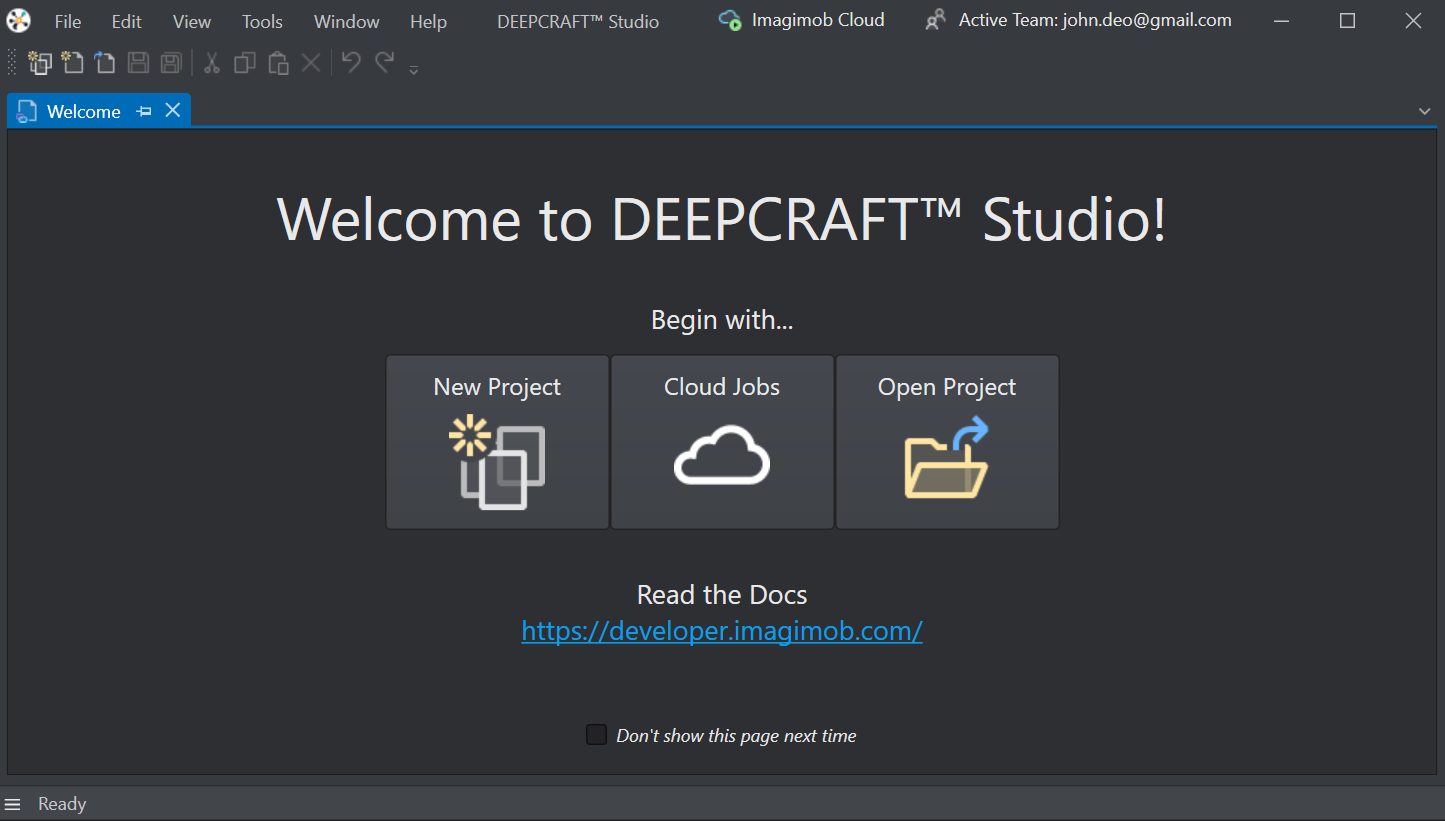
You can also install DEEPCRAFT™ Studio from Infineon Developer Center Launcher and ModusToolbox™ Setup .