Release Notes 5.8
This section lists the new functionality, improvements and some of the major changes related to DEEPCRAFT™ Studio.
New Features and Enhancements
Stream data into DEEPCRAFT™ Studio over Wi-Fi using the PSOC™ 6 AI Evaluation Kit
You can now stream data from the PSOC™ 6 AI Evaluation Kit to DEEPCRAFT™ Studio over Wi‑F network, in addition to serial connection. As long as the PSOC™ 6 AI Evaluation Kit and Studio are on the same Wi‑Fi network, you can collect data from different locations. You can stream audio, IMU, magnetometer, barometric pressure and radar data using the different sensors present on the kit.
Before streaming data over Wi‑Fi, flash the kit with the hex file hosted on 2026‑01‑08. The hex file includes firmware for both Wi‑Fi and serial data streaming. If you flashed the board before 2026‑01‑08, you can only stream data over serial connection. Re-flash the board to enable Wi‑Fi data streaming functionality. Refer to Streaming Firmware for PSOC™ 6 AI Evaluation Kit to know how to flash the hex file onto the kit. After flashing the kit with the hex file, enable Wi‑Fi on the board to start streaming. For step‑by‑step instructions, see How to stream data into Studio over Wi-Fi network.
To avoid interruptions or data loss, do not move the PSOC™ 6 AI Evaluation kit between multiple Wi‑Fi access points after you start streaming.
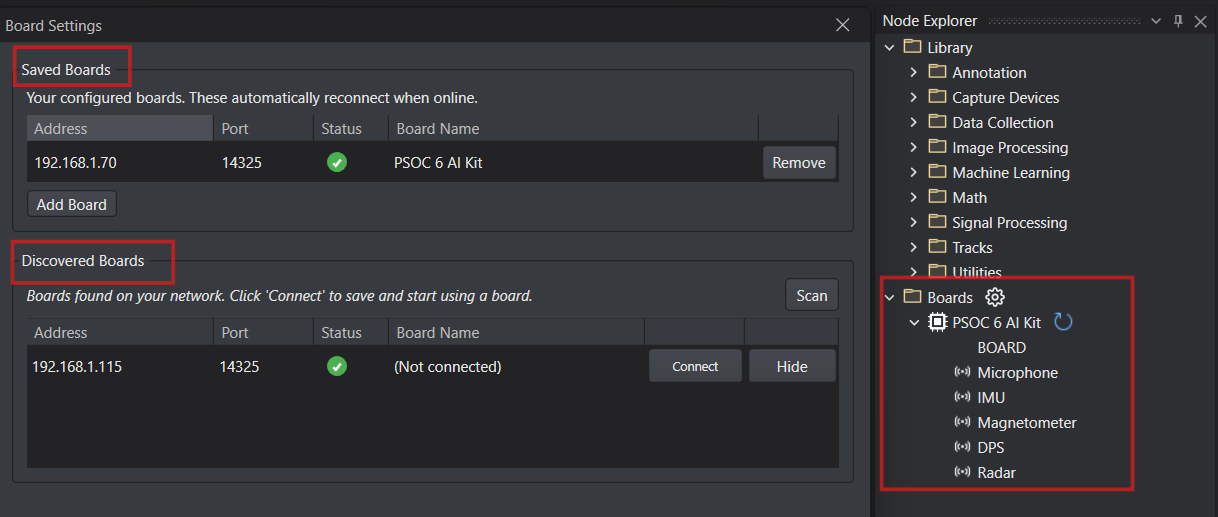
Preserve aspect ratio with Image Resize Node when evaluating or generating code for vision models
When you double‑click the (.tflite) model file to open the evaluation or code‑generation graph for the vision models, the graph now defaults to an Image Resize node instead of a Image Pad node. The Image Resize node scales incoming frames to the resolution used during model training while preserving the original aspect ratio with letterbox padding. This approach avoids cropping, stretching, and blurring, which helps the model predict more accurately and consistently.
By default, the Image Resize node applies letterbox padding to reach the target input size expected by the model. You can configure the interpolation mode to bilinear or nearest‑neighbor, depending on your performance and quality requirements. For YOLO models, use letterbox because it mirrors the preprocessing typically used during training and aligns with the vision code example, thereby improving inference reliability.
The Image Pad node remains available in the Node Explorer and is appropriate when you need explicit padding behavior independent of scaling.
Refer to the Evaluating Object Detection model using Graph UX and Code Generation for Vision models for detailed information.
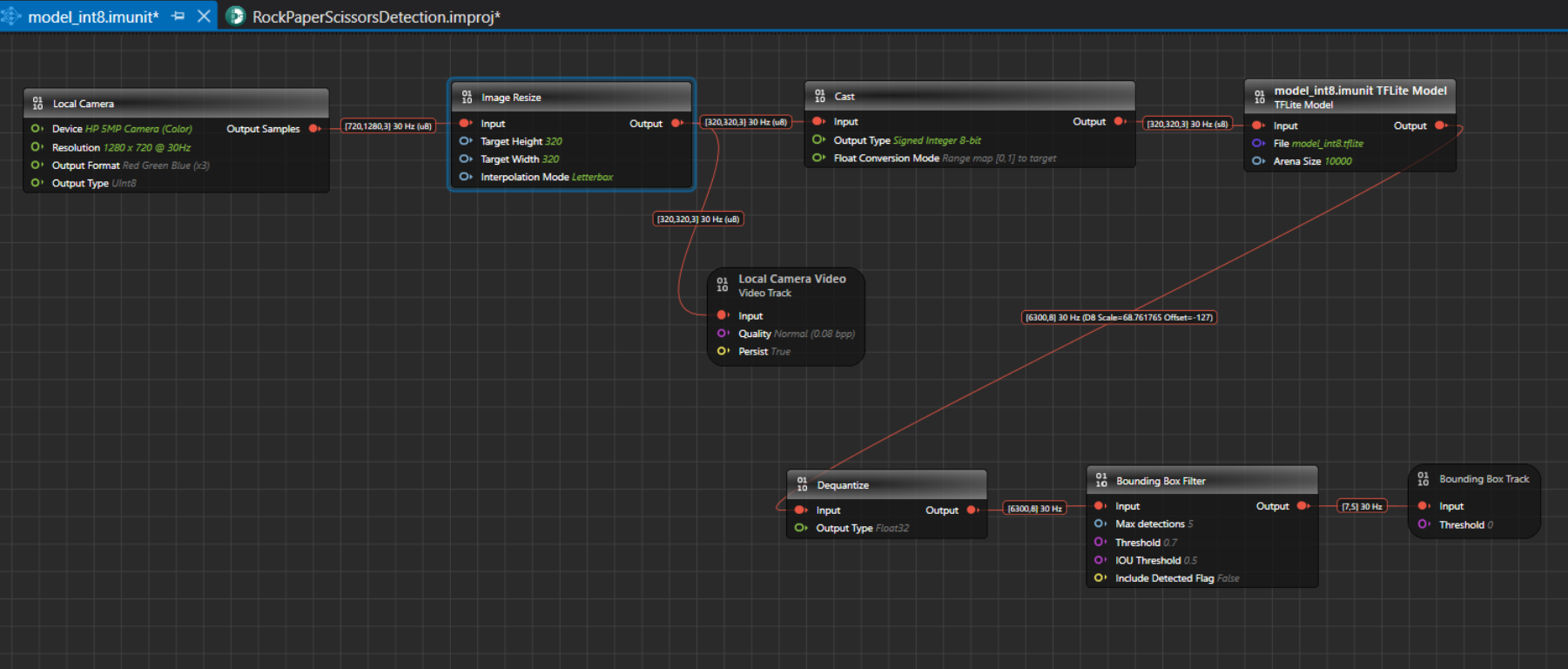
Visualizing model performance with improved UI for confusion matrix, plot graphs and metrics
Evaluate models more effectively with improved UI for confusion matrix, plot graphs and metrics in a single view. To see your performance summary, sign in to the Imagimob Cloud by selecting Imagimob Cloud > Browse Cloud Jobs in the Studio top bar, and open your training job. Depending on the model you trained — object detection, regression, or classification, you can view the tailored metrics and plots. For vision models, metrics are available in the cloud; when you download the model folder after training, you can find the confusion matrix in PNG and CSV formats and additional plots in PNG.
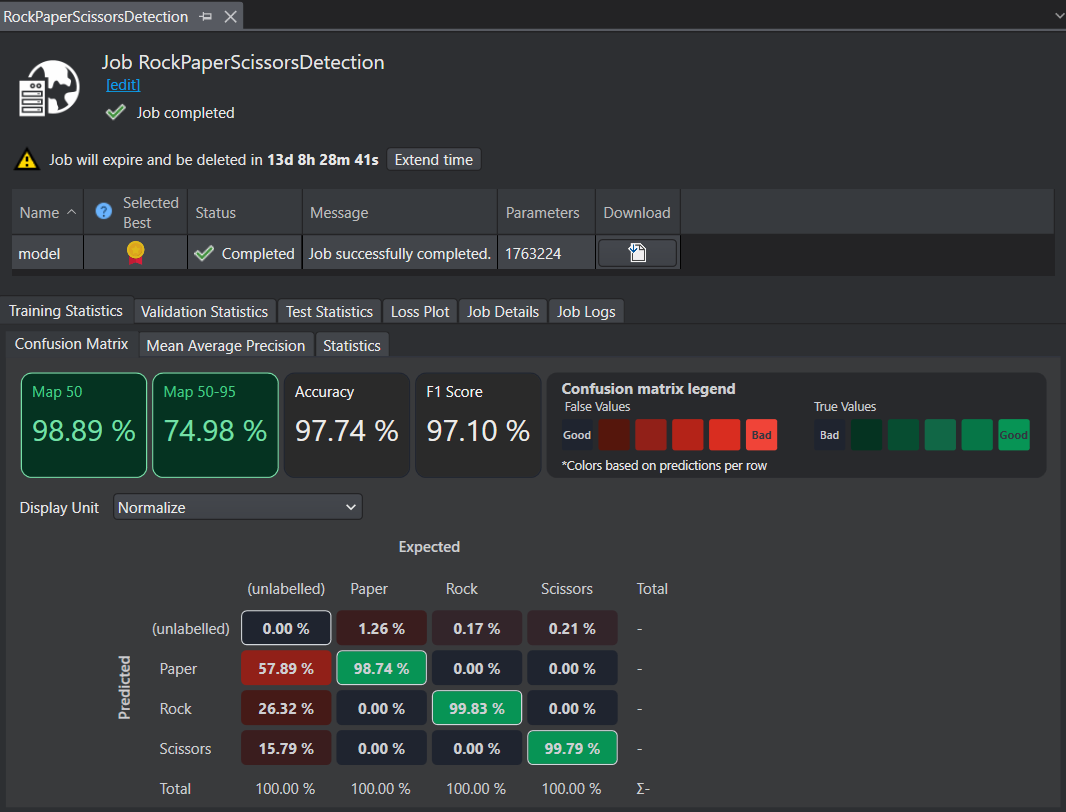
Improved confusion matrix with context matching for classification models
We improved the confusion matrix evaluation by introducing context matching to account for timing shifts between predictions and ground‑truth labels. Traditional matrices count a mismatch at time T as an error even if the prediction would be correct at T−1 or T+1; context matching searches adjacent windows and when it finds a match, updates the current window’s actual label before recalculating the matrix.
To use context matching, set Enable Before and Enable After to the number of windows to search before and after the current window. For example, setting 2 searches the two preceding windows, and the UI displays the equivalent time span (e.g., “2 (~1.2s)”) for context. This produces more realistic evaluation for time‑series classification where small timing misalignments are common and acceptable.
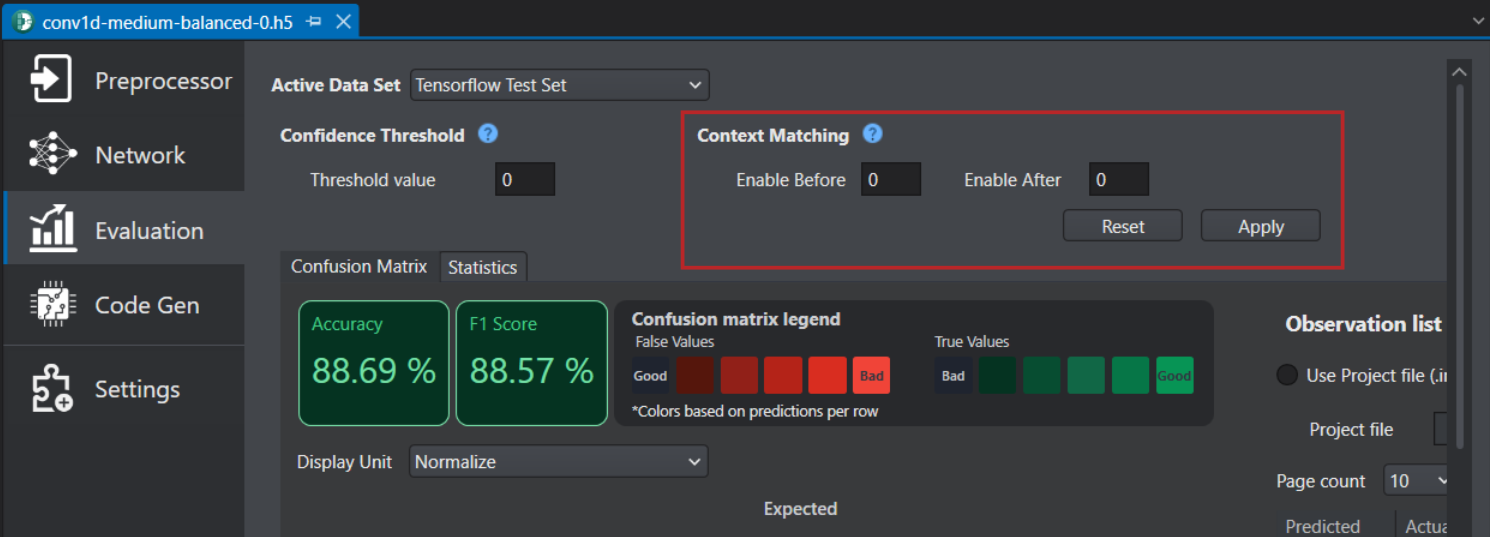
Fixes
Overall bug fixes and increased stability.