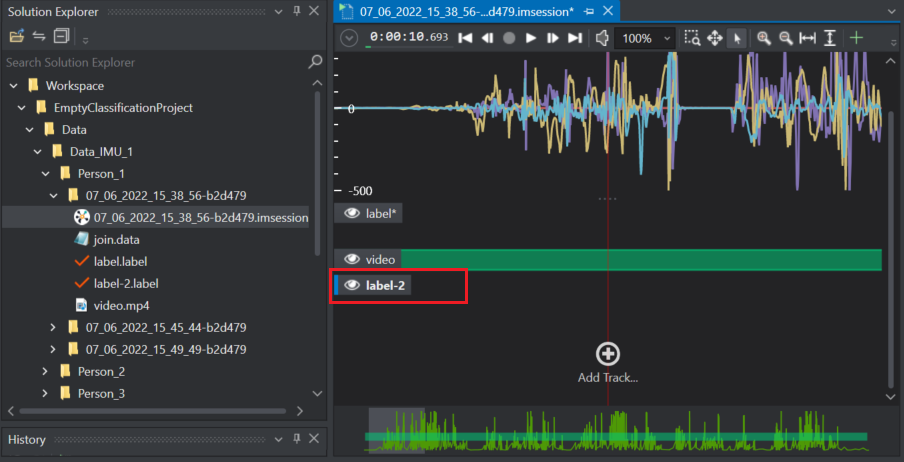Creating multiple label tracks
You can create multiple label tracks in the session file.
To create the label track, follow the steps:
-
Double-click the session file (.imsession). The session file opens in a new tab.
-
Click Add Track to add a label track in the session file.
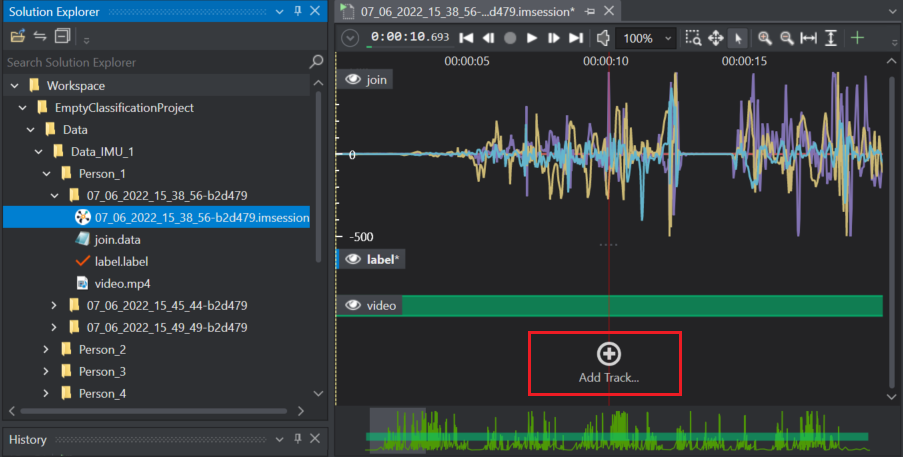
The New Track window appears.
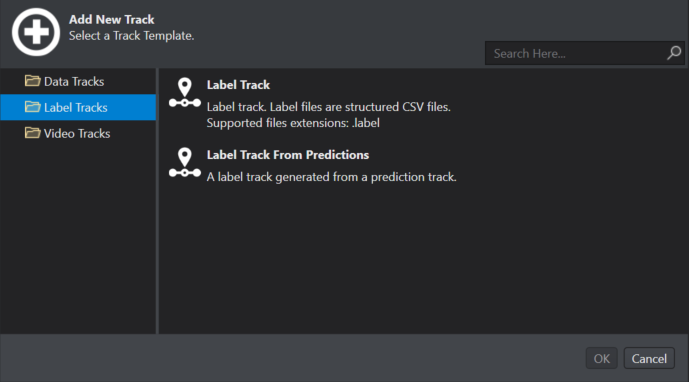
-
On the left pane, select Label Tracks.
-
Select Label Track from the list of options and click OK.
The Add New Label Track window appears.
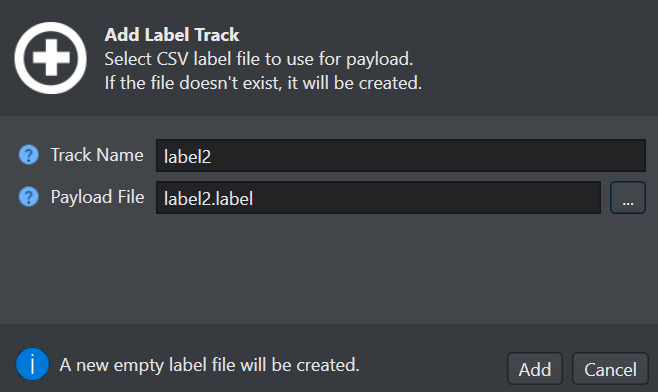
-
In Track Name, enter the name of the track.
-
In Payload File, the name of the label file (track name) is displayed automatically.
-
Click Add.
A new label track is added in the session(.imsession) file.