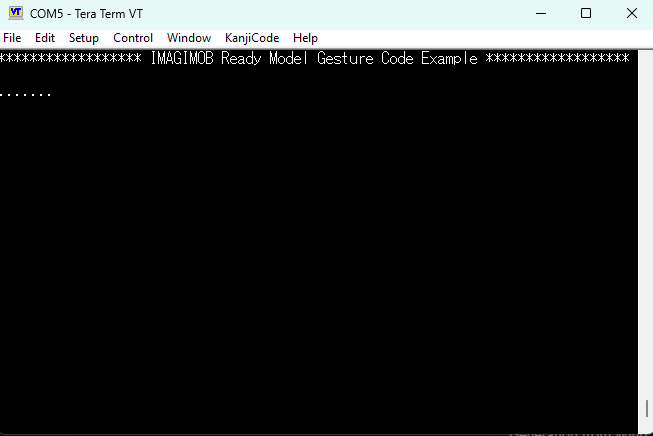Testing the DEEPCRAFT™ Ready Models on PSOC™ 6 AI Evaluation Kit
This section covers step-by-step instructions for testing the DEEPCRAFT™ Ready Models on the PSOC™ 6 AI Evaluation Kit.
Testing the Audio Models
To test the audio model on the PSOC™ 6 Artificial Intelligence Evaluation Kit, follow the steps below:
- Download the hex (.h) file labeled ‘062S2’ from the email.
- Connect your PSOC™ 6 AI Evaluation Kit to a PC using the USB-C J1 port, which is used for flashing the board.
- Flash the hex file onto the board, see Flashing the board.
- Open a serial terminal, see Opening Serial Terminal.
- Place a high-quality speaker near the board, phone speakers are not recommended.
- Play sounds through the speaker. Check the models testing documentations for details such as effective range.
- Observe the output of the serial terminal; a message will appear when the model is triggered.
Testing the Fall Detection Models
The model is tailored to detect dangerous falls of elderly people, and performs the best on unpadded falls. However, we recommend testing with a healthy adult and placing pillows to avoid injury - the model works well in these instances too. The model is designed to have a very low FP per user per week; for that reason, it requires the person to lay still for 7-10 seconds after the fall.
To test the fall detection model on the PSOC™ 6 Artificial Intelligence Evaluation Kit, follow the steps below:
-
Download the hex (.h) file labeled ‘062S2’ from the email.
-
Connect your board to a PC using the USB-C J1 port, which is used for flashing the board.
-
Flash the hex file onto the board, see Flashing the board.
-
Disconnect the board from the PC and connect a Lithium Ion Battery rated 3.6V-4.2V with JST-PH connector.
-
Attach them to your wrist with orientation as per shown in image below, using strong tape to hold it in place is recommended.
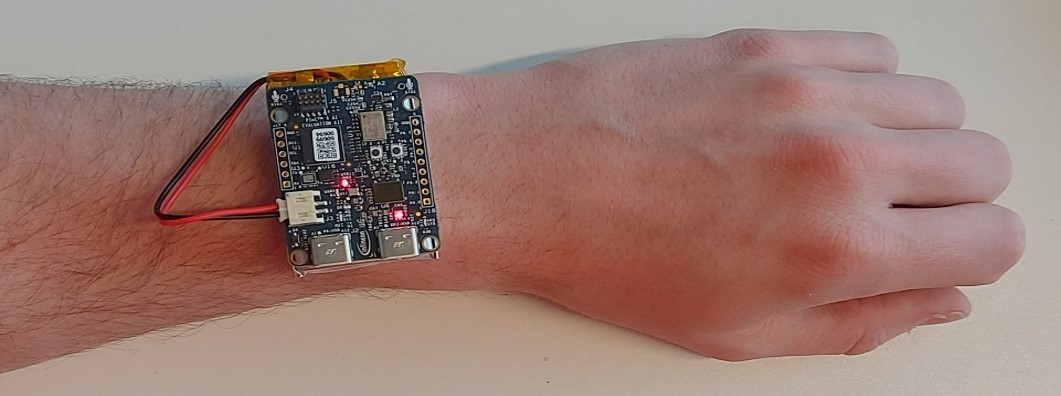
Figure 1: Bird’s eye view of arm flat on table
-
Fall as realistically as possible in a safe manner; make sure to lie still for 10 seconds after the fall.
-
If a second red LED on the front of the board lights up, a fall has been detected. It stays lit for 10 seconds.
Testing the Gesture Detection Models
To test the gesture detection model on the PSOC™ 6 Artificial Intelligence Evaluation Kit, follow the steps below:
-
Download the hex (.h) file labeled ‘062S2’ from the email.
-
Connect your board to a PC using the USB-C J1 port, which is used for flashing the board.
-
Flash the hex file onto the board, see Flashing the board.
-
Open a Serial Terminal, see Opening Serial Terminal.
-
Place the board on a stable surface or tripod, with orientation as shown in the image below:
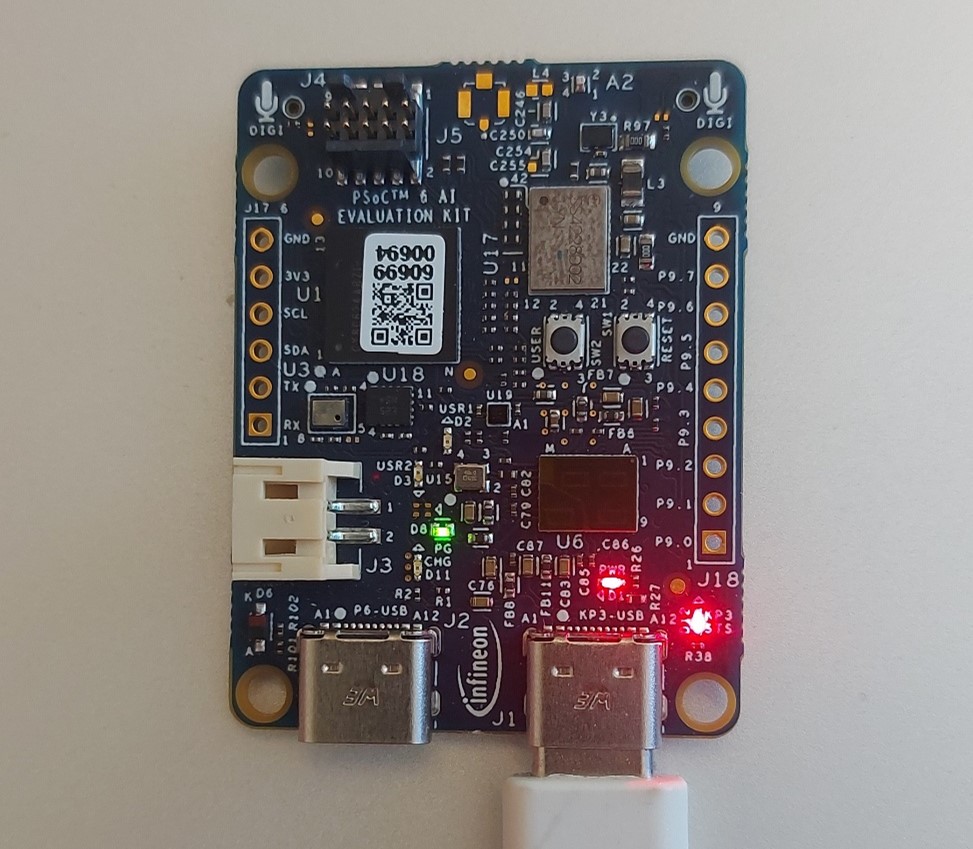
Figure 2: Front view of board orientation for gesture detection
-
Perform gestures in front of the board, taking around 0.5 - 1 second per gesture and at a distance of 10-70cm. See testing document for more details
-
When detected, the gesture will be printed in the serial port.