Flashing DEEPCRAFT™ Ready Models onto the PSoC™ 6 AI Evaluation Kit
Following are the general instructions for flashing DEEPCRAFT™ Ready Models onto the PSoC™ 6 AI Evaluation Kit using Pre-built Binary and Hex files.
Flashing the board
After you have downloaded the testing model hex (.h) file labelled ‘062S2’ and have access to your board:
-
Download and Open ModusToolbox™ Programming Tools (opens in a new tab).
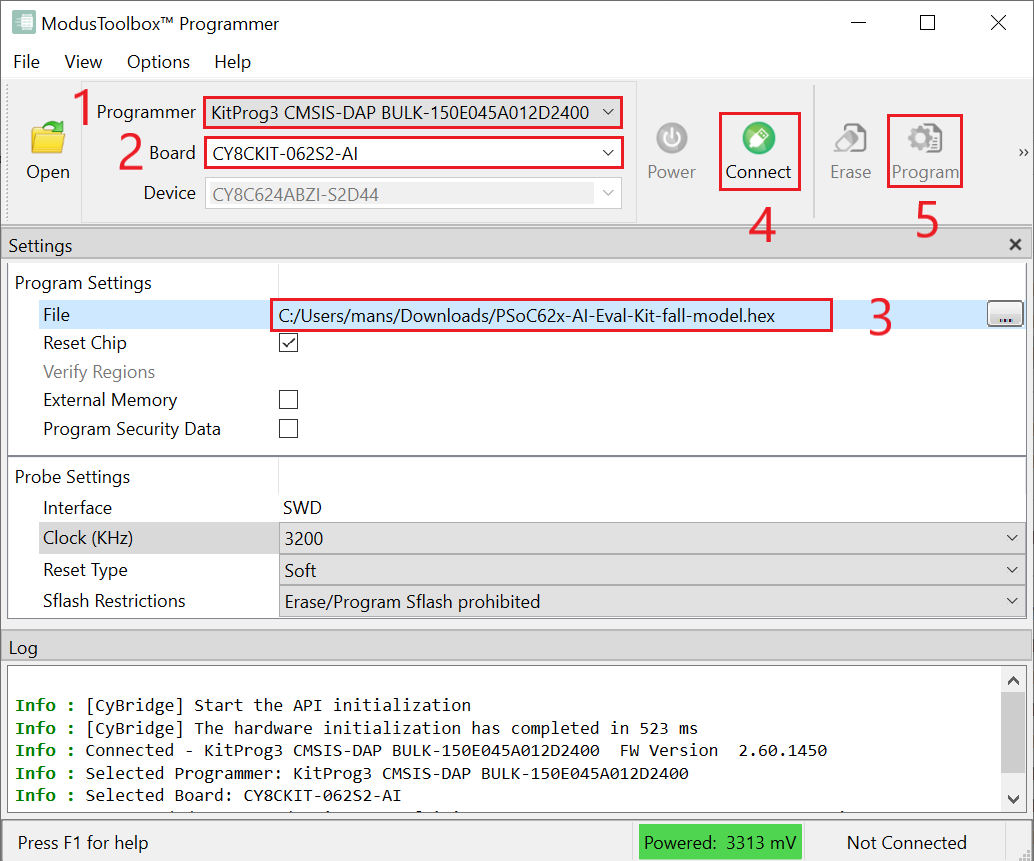
-
In Programmer drop-down box, select the device type as KitProg3 CMSIS-DAP BULK-XXXXXXXXXXXXXXXX
-
In Board drop-down box, select the board type as CY8CKIT-062S2-AI.
-
Click Open and navigate to select the (hex file) downloaded earlier.
-
Click Connect to establish a connection between the board and the ModusToolbox™ Programmer.
-
Click Program to flash the hex file on the board. After the flashing is complete, close ModusToolbox™ Programming Tools. Your board is now running the model.
Opening Serial Terminal
The instructions below cover ModusToolbox™ (opens in a new tab) but any serial terminal works with the same settings.
-
Open ModusToolbox™.
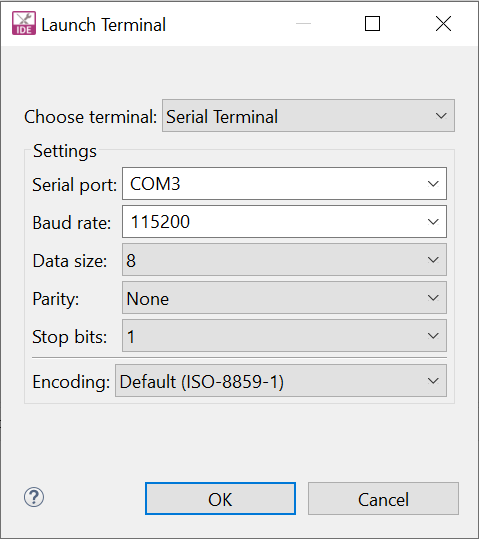
-
Open a terminal (Ctrl+Alt+Shift+T).
-
Select the COM port corresponding to your board (This can be identified in the Device Manager).
-
Ensure Baud rate (speed): 115200, Data: 8 bit, Parity: None, Stop bit: 1
-
Press OK